🟪⬛ 20: Optimize your default YouTube video description in 30 minutes
Leverage the platform to enhance retention and discovery
Earlier we had Luke Hood suggest how to get an Official Artist Channel on YouTube. Today, we focus on some digital hygiene to make the most out of YouTube.
Today: Optimize your default YouTube video description in 30 minutes
Identify the parameters that are important to retain fans on YouTube.
Identify the parameters that are important for the discovery of your music on YouTube.
Write and create your default video description. Add it to YouTube’s upload defaults and use it on your five most popular videos.
The result of today’s assignment is that every video on your YouTube channel has a unique description, but is still tied together within your own YouTube ecosystem.

This exercise contributes to all the phases of the fan journey you created yesterday. Providing context to your video content supports the algorithm, which helps you get discovered more. An attractive video description should persuade people to engage with your video. Leveraging the platform also helps you capture and retain random viewers who just discovered you.
Retain fans with your video description
By tying your videos together, we can suggest to the algorithm which video to recommend next. Your pitch bio from day 01 (for all videos) and parts from your press release from day 05 (for videos within the same project or album campaign) are perfect pieces of text to tell the algorithm that your videos belong together by establishing similar patterns in your video descriptions.
Get people to subscribe to your channel and make it easy for them to discover you on other platforms through hyperlinks. Include:
A link to subscribe to your YouTube channel.
The link to the YouTube playlist you made on day 06.
Links to your profile on platforms you use to engage with fans.
We recommend visiting your favourite music channels on YouTube to find out more about best practices. Here is an example:
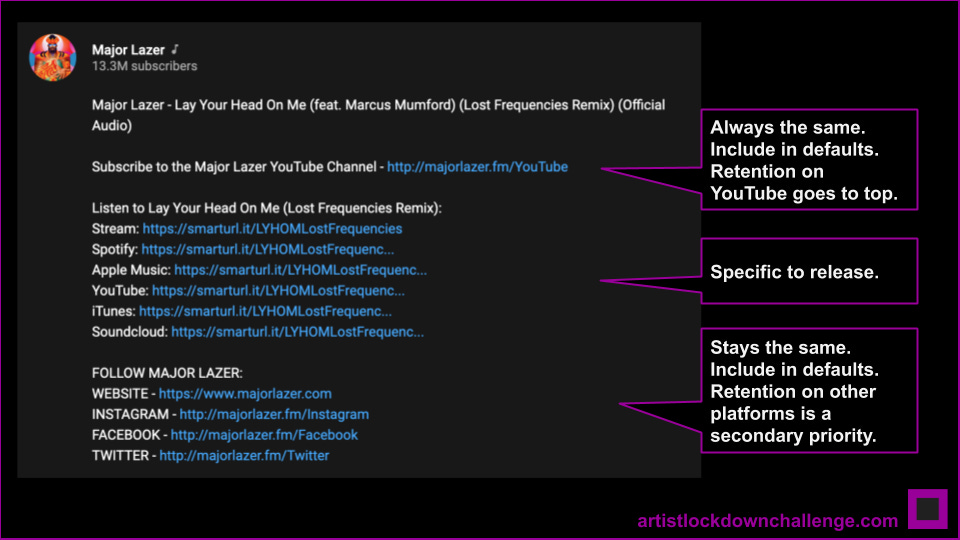
Get new fans with your video description
When optimizing your video description, keep in mind that YouTube is the second most popular search engine in the world. It’s crucial to define the right keywords you want to be found on. Do some quick research and pick one or two keywords that fit your content.
Use your keywords in the first paragraph of your video description. Make the first sentence super brief and clear: Your description will be cut-off by a ‘read more’ button, so make the first lines count.
Finally, please note that just like Spotify, by default YouTube never stops playing, continuing playback from wherever you stop. Don’t be shy to add some artists you would like to be associated with to your text, especially in the early stages of your career. You want the algorithm to recommend your video at the end of your related artists’ music videos.
Use it right away
A good video description can look like this. Be sure to make it your own, there are no hard rules for this.
[brief description of the video content in one clear sentence, contains your keyword] (acquisition/activation)
[optional: one longer paragraph about your video] (activation)
[links] (retention)
[optional: second paragraph of your press release] (retention)
[pitch bio] (retention)
[video credits] (retention)
[sounds like - relevant artists] (acquisition)
[hashtags like #artistname #keyword #genre] (acquisition)
Go to the YouTube Studio > Settings > Upload defaults, and update the description field with all the bits that you will re-use for your music videos. This makes sure that every video you upload from now on will have this added to the description by default (but you’re free to edit it on a per-video basis). Next, use this default description on your five most popular videos.
If this assignment was a video on YouTube, the video description would be something like:
This is how you write a video description for your music videos on YouTube in just 30 minutes.
Do this simple exercise to get your music discovered on YouTube and capture random viewers into your fan base.
Don’t forget to subscribe to the Artist Lockdown Challenge at artistlockdownchallenge.com
Join the community of artists improving their digital strategy:
⬛️Instagram: https://instagram.com/artistlockdownchallenge
⬛️Discord: https://discord.gg/AvkKEr5
In the wake of the coronavirus, many musicians were left without a steady income as live performances got canceled. To tackle this Bas Grasmayer and Carlo Kiksen, two music business experts, activated their networks and launched the Artist Lockdown Challenge to help artists develop more robust digital strategies through thirty daily 30-minute tasks.
The Artist Lockdown Challenge is a free digital strategy crash course for musicians at all stages of their career, curated by music industry experts.
#artistlockdownchallenge #digitalstrategy
Tips
The first lines should persuade people to click, so avoid hyperlinks in the first lines of the description. Make sure the first hyperlink is placed below the “fold” (the part that’s revealed when people hit the “read more” button).
Try to think like a consumer when picking your keywords. What use case does your music have for them? “Workout music” or “chill music” could be keywords you might think of.
A quick keyword research is fine for now, but if you want to spend more time on this, use tools such as Google Trends, YouTube Analytics or third-party tools like Yoast suggest or TubeBuddy.
More on YouTube optimisation
Video descriptions are just one way to optimise your YouTube presence. A few quick suggestions:
Put your keywords in the video title, the video’s video tags and the video’s filename (before you upload).
Is your video a music video? Make sure to put the keyword “music video” in your video description, video filename, tags and - if aesthetically allowed - even in the video title.
Thumbnails are extremely important on YouTube. Make sure to create eye-catching thumbnails. There’s even a keyword opportunity here, YouTube crawls the filename and text on a thumbnail.
If you haven’t done so on day 06, create a YouTube playlist around your main keywords (like mood playlists).
Help viewers watch your next video. Add an end screen to your video. But keep this in mind when editing your video! Add 15 seconds of footage to the end of your video, where it’s no problem that a YouTube end screen sits on top of the footage.
Bonus tip: Add your lyrics to your videos as subtitles. This will give your video more context for the algorithm, increases the chance that people find your video when they Google the lyrics and provides an opportunity for an active consumption of the video.
🟪 Need help? Join us on Discord and get help from the Artist Lockdown Challenge community.
⬛️ Task done? We’re happy to share the results: tag @artistlockdownchallenge on Instagram and we’ll repost.


